Easy and Safe Partition Software & Hard Disk Manager
Windows 11 Compatible
Optimized for Windows PC operating systems, allowing you to resize, move, extend, merge, split partitions without any loss of data and migrate OS to SSD, etc. You’ll soon be getting the most out of your disk space and performance.
Learn More >>Optimized for Windows PC and Windows Server operating systems, catering to small and medium-sized business to take out the challenges of managing hard disks and partitions on server machines.
Learn More >>Optimized for large enterprises, able to be installed on an unlimited number of computers within one company. It supports Windows PC and Windows Server operating systems.
Learn More >>Optimized for technical service providers, covering all features AOMEI Partition Assistant offers and providing charged technical services to your clients with no limits on usage.
Learn More >>Not sure which edition is right for you? Compare all editions in-depth
Give you all the necessary tools to optimize, protect and manage your hard drives and data.
As a fully developed partition manager, AOMEI Partition Assistant strives to optimize disk usage for Windows users without any data loss. It allows you to quickly create, delete, format, resize, move, merge, wipe, and hide partitions to maximize disk space utilization, with a 100% success rate in resizing.
You can easily migrate your OS from an MBR HDD to a GPT SSD without having to reinstall your operating system and applications, making it simple to upgrade or replace your hard drive. This utility is capable of cloning every bit of information from an entire partition or hard drive, creating a 100% identical copy of the original device.
Perform comprehensive conversion operations on your disk and partitions to manage storage space efficiently and enhance the performance of your Windows computer. This utility allows you to convert disks between MBR and GPT, basic and dynamic, as well as convert partitions between primary and logical, and file systems between FAT32 and NTFS.
Are you always wondering why your C drive is full without reason? Use this tool to migrate applications or related folders to other partitions to free up space on your C drive. You can also clean up junk files from your computer to free up space and speed up Windows. Additionally, this utility can help you find large files by type and permanently delete them to free up disk space.
What if you lose or accidentally delete crucial data? This software provides a comprehensive disaster recovery solution to retrieve entire partitions or selected files, even if they were deleted a long time ago. Additionally, to prevent sensitive data from being recovered, AOMEI Partition Assistant supports wiping disks, deleting partitions, and shredding files.
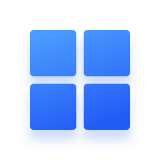
In addition to the features mentioned above, AOMEI Partition Assistant also offers more advanced capabilities. For example, the ‘Windows 11 Checker’ allows you to check if your PC is capable of upgrading to Windows 11. You can also create a bootable USB/ISO/CD of your OS to quickly repair a PC that fails to start.



AOMEI Partition Assistant is a free disk partitioning software program with all the basic partitioning tools you'd expect, along with some advanced functions you won't find everywhere. If you are looking for an easy-to-use partition software to fix hard disk partition problems for Windows OS, AOMEI Partition Assistant is undeniably the best free choice.
As partitioning software, AOMEI Partition Assistant is as good as any program I've seen. It enables you to do almost anything with disks and partitions. The standard version is more than adequate for most users, and the pro version is as good as it gets. I have some nits concerning, but the Windows To Go trick trumps those gripes big time.
AOMEI Partition Assistant Professional Edition is an all-around application that integrates simple-to-handle options for disk and partition management. It can be used as an alternative to the built-in Windows utility for processing this kind of tasks. Partition Assistant is a fantastic tool that quickly and easily solved our IT department's problem.



I'm a professional computer tech with my own concierge business. I've researched plenty of similar software. Yours is the best in the world! I basically gave up on trying to switch my HDD to GPT without formatting it. I found AOMEI partition assistant and switched it in seconds without deleting all my stuff! Keep up the great work.
Hi, I’ve been building PCs with Windows/Unix/NeXTstep since 1987.Your partition Assistant is AWESOME! I restored a 256GB SSD backup to a new 512GB SSD and got the dreaded “unallocated partition not next to active partition” issue. Your Partition Assistant fixed it in like 15 seconds, and that time is with me choosing the options! You guys are the best! Thanks!
I just want to say a huge THANK YOU. I downloaded your AOMEI Partition Assistant Standard (Freeware). It has helped me. I needed to merge two partitions but the OS was at the end of the disk (pretty much impossible job) with this tool 5 minutes BOOM done it easyI am more inclined to purchase from #AOMEI and recommend your brand. I like your business model.

Most loved. Always trusted. We are devoted to providing easy and safe hard disk partition management solutions.












