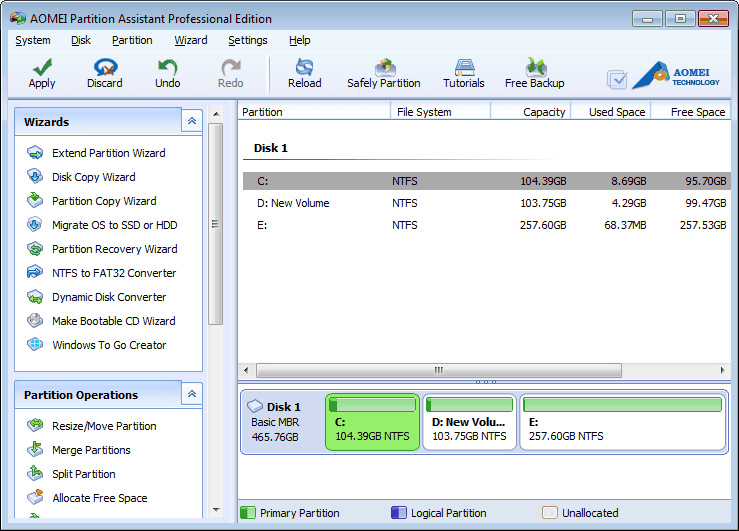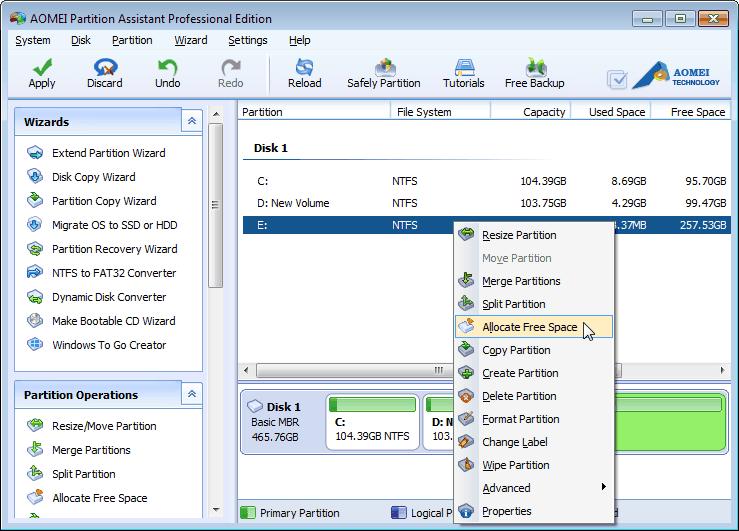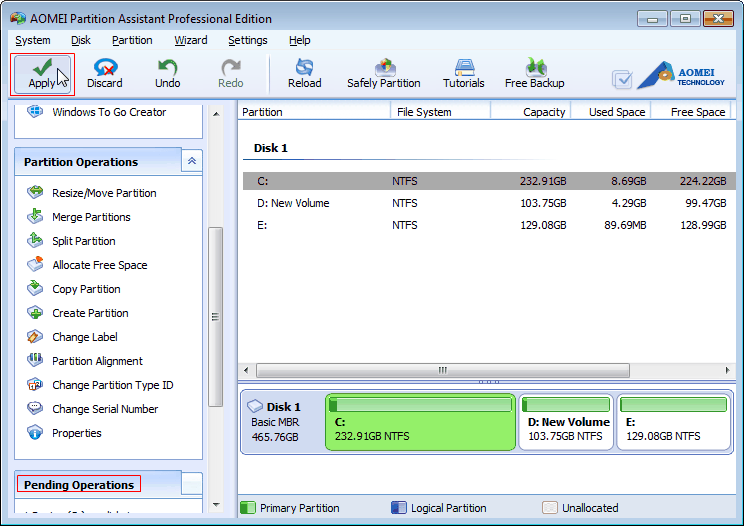How to Extend System C Drive Partition for Windows 8 Easily?
AOMEI Partition Assistant Pro Edition, which is the partition magic Windows 8 alternative, performs magic disk partition and extending system partition for Windows 8 partition management.
As is often the case that the space of system partition (C: drive) is likely to running out, this may cause the computer to perform lamely. So, what are the terms of settlement? People tend to resort to solutions from Windows disk management in first time, but how does it works out?
Windows 8 built-in Disk Management Tool
Windows 8 has the function of resizing partition as Windows 7, but still with the same limitations. You can see the following Windows 8 Disk Management by Right-click "Computer", select "Manage" and then click "Disk Management" in "Storage" folder.
Windows 8 Disk Management limitations
Windows 8 Disk Management has the same limitations as Windows 7; which doesn't allow users to operate "Move Partition" or "Resize System Partition". Because of such limitations, users need to search some professional partition software such as partition magic Windows 8 alternative, AOMEI partition software to resize partitions, which can help you to increase or reduce the disk space of partition.
Partition magic Windows 8 extending system partition
AOMEI Partition Assistant Pro Edition, which can resize partition directly without losing data, is a professional partition manager. Support Windows 8.1, Windows 8, Windows 7, Vista, and XP. This competitive software has easy-to-use wizards to simplify extend and shrink partition operations, copy partition and disk operations. It has a clean and straightforward interface. Therefore, whether you have got experience in manage partitions or not, you will find partition management has never been so easy and effective. Download PA Pro and see how it works.
Step 1: Launch AOMEI Partition Assistant Pro, view the whole partition configuration. It has a graphic user interface, which makes it particularly user-friendly for novice or inexperienced computer users. The layout is similar to other office products with functions available listed on the left and menu items on the top. The middle pane shows further details about information of your disk.
Step 2: As we can see there is no unallocated space. (If there is, right click the unallocated space and choose Merge Partitions, and then tick C drive, click OK and Apply to perform the change.) So, we need to shrink partition E since it contains more free space compared with partition D. Right-click E, select "Allocate Free Space" and the program will pop-up a new window.
Step 3: Then decide how much space you want to move from partition E to the target partition-the C drive. You can directly input the specified number or click these two small triangles upwards and downwards. And then click "OK" to continue.
Step 4: The free space will be merged into partition C when step 3 is finished. Before click the "apply" on the tool bar to commit the operations, we can preview the changes in "Pending Operations". When an error occurs, the "Undo" "Redo" and "Discard" buttons can help correct the last step of the operation. All done, you can see the partition redistribution as the following screenshot.
Besides this method, AOMEI Partition Pro also provides another two ways to solve this problem. You can right click the E partition and choose “Resize Partition”, then swipe right forward the bar to generate an unallocated space that is adjacent to partition C (since the speed of merging adjacent partitions is much faster than nonadjacent ones), and then merge this unallocated space into C drive. The other way is using the Extend Partition Wizard which lies at left side. Just follow the guidance and things should be plain sailing from now on.
Are you looking for a stable and full-featured windows partition manager which can handle all operations on partitions? AOMEI Partition Assistant Pro is your best choice right now. You can't wait to try its magic feature, right?