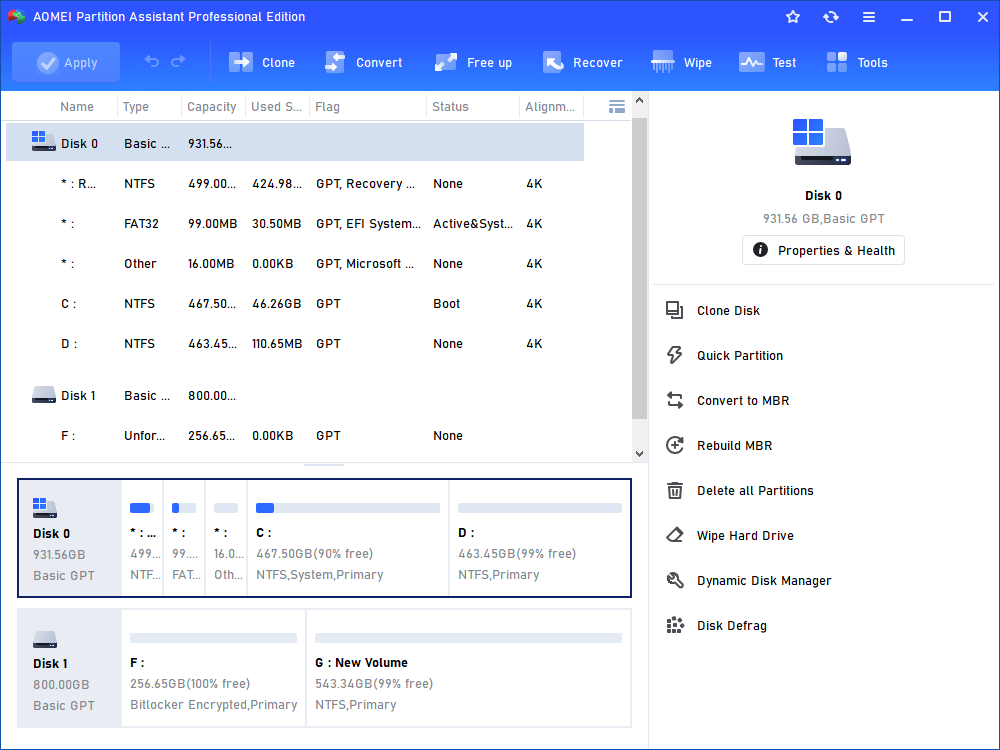How to Manage Window Disk Partition in VMware and VMDK?
The partition manager software, Partition Assistant can manage disk partition in VMware and VMDK file. It can resize/move, extend/shrink/move and create/delete/format partition. It
VMware is a world's famous software provider in virtualization. You must have known it for its advanced desktop virtualization ability, which is able to save your cost sharply because VMware's desktop software runs on Microsoft Windows.
VMware software provides a completely virtualized set of hardware to the guest operating system. VMware software is able to virtualize the hardware for a video adapter, network adapter, or hard disk adapter and virtual disk VMDK file. This way, VMware virtual machines become highly portable between computers, because every host looks nearly identical to the guest.
VMware Partition Manager
From the above introductions, we may know that VMware is widely used by users all around the world. In the virtual environment, you may possibly have the need to expand or shrink certain partition to realize your specific purpose in disk management occasions.
However, in almost every VMware system, it doesn't have the function about disk partition management itself. What you need to is to turn help to third party partition manager software in VMware to expand disk in Windows without reboot Windows when VMware increase disk size greyed out.
The partition manager software, AOMEI Partition Assistant Professional is the very one you need for it. It is very professional software to optimize your partition management in VMware and VMDK file. You just need to run the software program in the VMware environment and apply the functions to easily do what you expect. It support 32 bit as well as 64 bit Windows PC and windows servers and can ensure the security of your data being protected all through the whole partition process.
Please view the screenshot for reference:
You don't need to back up your large amounts of data just in order to reinstall your operating system to repartition your hard drive in VMware (VMDK). Partition Assistant's function includes Extend Partition Wizard, Extend System Drive, Repartition, Resize and Move BitLockerPartition, Create/Delete/Format Partition etc. It is a excellent partition manager software and also provide best data security guarantee. You may also read the article "How to Resize Partition in VHD through Partition Assistant" to know exactly how it works for reference.